Advertisement
Let’s just say it: for all the hype around AI, a lot of companies are still... well, kinda stuck.
Yes, it’s 2025. Everyone's throwing around terms like “machine learning,” “generative AI,” “automation,” and “LLMs” like they’ve cracked the code. But when you really zoom in, most teams are still using AI to write awkward emails or maybe speed up a spreadsheet or two. Not exactly world-changing.
So what’s the deal? Why is AI so hard to get right, especially in actual day-to-day company workflows?
Let’s break it down. Then we’ll get into 10 things teams can actually do to move forward (without overpaying for some “AI business transformation” workshop).
The thing is... a lot of companies jumped into AI like it was the latest office gadget. You know, like when everyone got a label maker in the 2000s and suddenly everything was tagged.
But the point is, AI’s not a trend. It’s a tool.
Chasing the shiny stuff—like making a chatbot just because “everyone else is doing it”—isn’t the move. It’s like buying a drone before figuring out what you want to film.
Instead: Start with the problem. What slows your team down? Where’s the busywork? What do customers actually need faster or smarter?
Answer those... and AI can step in where it actually counts.
You’d think a company investing thousands (or more) in AI tools would have a clear plan, right? Nope.
In most orgs, AI is floating around between departments. The IT team installs something, Marketing plays with ChatGPT, HR asks if it's secure, and... no one’s really leading.
Instead: Appoint an AI lead or task force. Doesn’t need to be a “Chief AI Officer” (unless you’re into titles). Just someone who can connect the dots across departments, pilot real use cases, and share learnings.
Think of them as your AI translator—someone who speaks both “tech” and “team needs.”

Let’s be real... AI tools can be intimidating. People open something like Notion AI or Claude and just sit there, blinking.
Because no one told them what to do with it. Or what it’s not meant for. Or how to avoid bad data. Or... anything, really.
Instead: Train for use, not theory. Don’t throw your team into a 4-hour webinar on “AI and the future of work.” Show them how to use it to do something they already do, but faster. Like summarizing meeting notes. Or drafting content outlines. Or turning raw survey results into something readable.
Short. Hands-on. Helpful.
AI can write reports. Sort data. Summarize PDFs. Even generate images. But it can’t magically align with your brand, your tone, or your customers... unless you teach it to.
And even then, it still needs a human touch.
Instead: Pair AI with good systems. Use SOPs (standard operating procedures), brand guidelines, and templates alongside AI tools. The AI should fit into your process, not replace it entirely.
This makes sure things don’t go off-brand or off-track.
Here’s a hard truth: AI won’t save a bad system. It just... speeds it up.
If your approval process is a mess, or your CRM is a tangled web of half-filled fields, adding AI to that isn’t going to fix it. It’s like putting a turbo engine in a car with no brakes.
Instead: Clean before you automate. Map your workflow first. Trim the fluff. Then (and only then) use AI to fill in gaps, not cover up problems.
We get it. The AI hype machine is strong.
But even the best models mess up. They hallucinate (yes, that’s the actual term), they get dates wrong, and sometimes they make things up with total confidence. It’s not a mind reader—it’s a very advanced guesser.
Instead: Set real expectations. Use AI where speed and structure help—like drafts, research summaries, or first-pass edits. But always plan for human review, especially when accuracy matters.
(And don’t trust it to write legal disclaimers. Just... don’t.)

You’d be surprised how many teams go from “We’re using AI!” to “Wait... can we even upload that data?”
Without clear rules, employees are left guessing—Can they use ChatGPT with client data? Is Bard okay for internal notes? Should they paste in sensitive info?
Instead: Set up basic usage guidelines. What tools are allowed? What data is off-limits? Who should review outputs before they go public?
Keep it simple. Think of it as your AI “side rails”—not to limit creativity, but to avoid disaster.
Sometimes companies go straight for the big, complex AI tools—custom tools, fine-tuned models, expensive integrations.
Meanwhile, no one’s automated monthly reports. Or set up an AI-powered internal search tool. Or used AI to summarize meeting transcripts (yes, that’s a thing).
Instead: Start with the boring stuff. Look at repetitive, predictable tasks—like formatting slides, answering common emails, or rewriting website FAQs.
Small wins add up. And they build confidence to take on the bigger stuff later.
Even when a team does figure out how to make AI work for one use case, it often stays there. Tucked away in one department. One process. One team.
But AI gets better the more it spreads, because teams learn from each other.
Instead: Share use cases across the org. If customer support found a way to use AI to draft ticket replies, maybe sales can use that same tool for email follow-ups. If Marketing built an AI prompt library, HR might benefit too.
Share the wins. Cross-pollinate.
We’ll say it again: AI isn’t a trend. It’s a capability.
Too many orgs do a one-time AI sprint, a workshop, or a pilot... then move on. But the tools are changing weekly. New features drop. Models improve. Use cases evolve.
Instead: Make AI a culture, not a campaign. That means encouraging ongoing experimentation. Regular check-ins to see what’s working. A Slack channel to swap prompt tips. Or even just 15 minutes during team meetings to share “here’s how I used AI this week.”
It’s not about becoming an “AI company.” It’s about staying curious—and staying useful.
Here’s the thing: AI’s not going to replace your team. But your team, with AI? That’s a serious upgrade.
But it takes more than tools. It takes planning. Alignment. A little bit of trial-and-error. And a whole lot of clarity on what you’re actually trying to solve.
So instead of asking, “How do we use AI?”—ask this:
“Where are we stuck... and how can AI help us move faster, smarter, or with less stress?”
That’s where the real value starts.
Advertisement

Discover how IBM and Red Hat drive innovation in open source AI using RHEL AI tools to power smarter enterprise solutions.

Learn why businesses struggle with AIs: including costs, ethics and ROI, and 10 things they can do to maximize output.
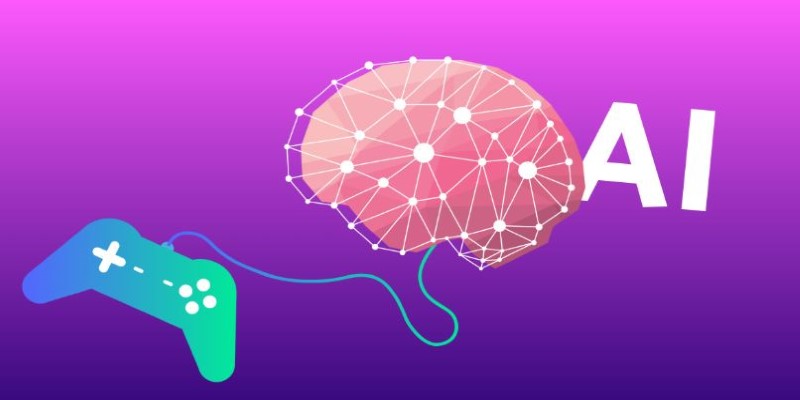
Can AI-generated games change how we play and build games? Explore how automation is transforming development, creativity, and player expectations in gaming

Want to create marketing videos effortlessly? Learn how Zebracat AI helps you turn your ideas into polished videos with minimal effort
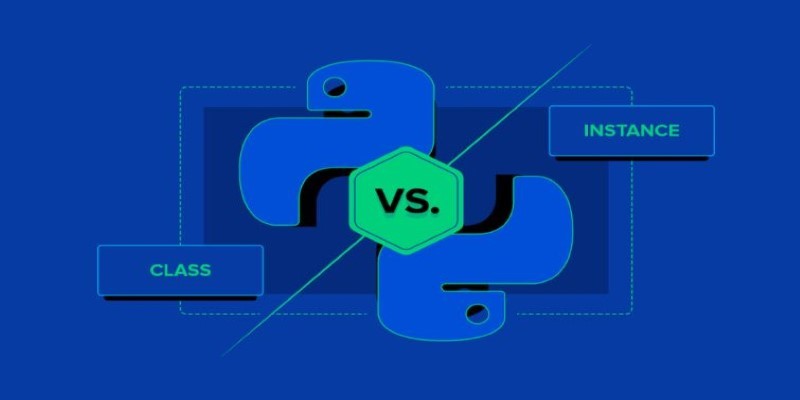
Explore the key differences between class and instance attributes in Python. Understand how each works, when to use them, and how they affect your Python classes

Wondering if third-party ChatGPT apps are safe? Learn about potential risks like data privacy issues, malicious software, and how to assess app security before use

Think My AI is just a fun add-on? Here's why Snapchat’s chatbot quietly helps with daily planning, quick answers, creativity, and more—right inside your chat feed

Wondering how ChatGPT can help with your novel? Explore how it can assist you in character creation, plot development, dialogue writing, and organizing your notes into a cohesive story

Learn the 10 best AI podcasts to follow in 2025 and stay updated with the latest trends, innovations, and expert insights.

Many organizations still lag in adopting AI due to reluctant leadership, fear of unexpected outcomes, and lack of expertise

Know how AI-powered advertising enhances personalized ads, improving engagement, ROI, and user experience in the digital world

Consider model size, cost, speed, integration, domain-specific training, and ethical concerns when you choose the right LLM