Advertisement
Crafting sounds in a DAW (Digital Audio Workstation) used to be a trial-and-error process that often ate up hours. Sound designers and music producers would tweak oscillators, layer samples, and fine-tune filters in search of a tone that simply felt right. But with ChatGPT stepping into the creative workflow, things are changing—not in terms of replacing the process, but in assisting and accelerating it. Let’s break down the many practical ways ChatGPT can help inside your sound design workflow.
If you're ever stuck trying to decide what kind of sound to create, ChatGPT can give you detailed patch concepts. Say you're working on a dark ambient track and want a brooding pad that feels distant and cold. You can simply prompt ChatGPT with something like, "Describe a pad sound that feels cold, distant, and slightly metallic, suitable for dark ambient music." What you'll get is a vivid breakdown, starting from waveform choices to filter types, envelope settings, and even effects recommendations.

Let’s say you’re using Serum, Massive, or Vital. These synths all have different architectures, so what works in one won’t translate 1:1 in another. ChatGPT can adapt instructions to the exact synth you’re using. Ask it to “build a Reese bass in Serum with dual unison voices and modulation,” and it’ll return something that mentions setting oscillator A to a saw wave, detuning unison voices, using LFOs to modulate the filter cutoff, and adding distortion in the FX section.
If you open up a new synth plugin and feel overwhelmed by knobs and buttons, you can ask ChatGPT what each one does. It can break down what a “formant filter” does in Massive X or how the “random” waveform in an LFO differs from a triangle or saw. You can go as deep as you like, even asking how subtle tweaks—like changing the attack time on an envelope—can change the feel of a pluck or lead.
Once you've got a raw synth patch, it often needs processing to fit the mix or reach its full potential. ChatGPT can recommend full FX chains depending on what you're going for. Ask it how to make a soft pad feel more washed out and dreamy, and it might tell you to stack chorus, long-tailed reverb, and a subtle high-pass filter, followed by stereo widening.
You can even get chains that imitate a specific producer’s style. If you want your sound to feel like it came from Jon Hopkins or Flume, it’ll guide you with distortion styles, reverb character, and automation tricks.
Sample layering is another area where ChatGPT can help. Want a cinematic impact sound? Ask for a recipe and you'll get something like: “Layer a deep sub hit with a mid-frequency metallic clang, add a reversed cymbal swell as a riser, and glue them together with reverb and saturation.” It breaks down the logic behind each layer, which helps you not just follow the recipe but understand why each piece is there.
You can specify the vibe or use case—maybe you want punchy snares for trap, thick kicks for techno, or glitchy textures for IDM. Whatever it is, you can get a breakdown of the types of samples to stack and how to process each.
Creating a sound is one thing. Making it expressive is another. If you want help setting up modulation in your synth or sampler, ChatGPT can suggest assignments. Ask for interesting macro setups for a bass patch, and you’ll get options like “Macro 1 controls filter cutoff and resonance simultaneously, Macro 2 blends dry/wet for distortion and chorus,” and so on.
This becomes even more useful when you’re designing sounds for live performance or want sounds that evolve over time. ChatGPT can also suggest tempo-synced LFO settings or how to map velocity to certain parameters to make your MIDI more responsive.
Some synths let you draw or import wavetables. If you're feeling experimental, you can ask ChatGPT to describe a wavetable shape based on a visual or sound idea. For example, say you want something that sounds like a blend of an organ and a rusty machine—ChatGPT might describe a wavetable that starts with a square wave blended with odd harmonics, morphing into something more jagged and noisy with feedback artifacts.
Granular synthesis can be intimidating. You can ask ChatGPT to describe how to create specific textures using granular engines. Want a sound that feels like glass breaking underwater? You'll get a step-by-step description: start with a short field recording, adjust grain size to 50ms, use random panning, and add a high-pass filter to remove low rumble.

This works well with samplers like Ableton’s Simpler, Kontakt, or Pigments. You can refine the sound design further by asking how to loop certain parts or stretch grains for atmospheric effects.
If you want movement in your track, ChatGPT can help conceptualize automation. Say you want a riser that feels like a plane taking off. Ask it to describe an envelope and automation combo that mimics that effect. You might get a description like “Volume rises exponentially over 8 bars, pitch increases by 2 octaves using a sine-shaped curve, with a low-pass filter gradually opening from 200Hz to 12kHz.”
Using ChatGPT in your DAW workflow isn’t about replacing your skills or intuition—it’s about expanding them. Whether you’re just starting or already deep into synthesis and sound design, having a conversational tool that helps you brainstorm, explain, and troubleshoot opens up possibilities that would otherwise take hours of forum digging or tutorial watching. Think of it like a sound design partner that’s always awake, always ready, and never short on ideas.
Advertisement

Discover how Sprinklr's AI digital twin revolutionizes customer experience through real-time insights and automation.

Wondering how ChatGPT can help with your novel? Explore how it can assist you in character creation, plot development, dialogue writing, and organizing your notes into a cohesive story
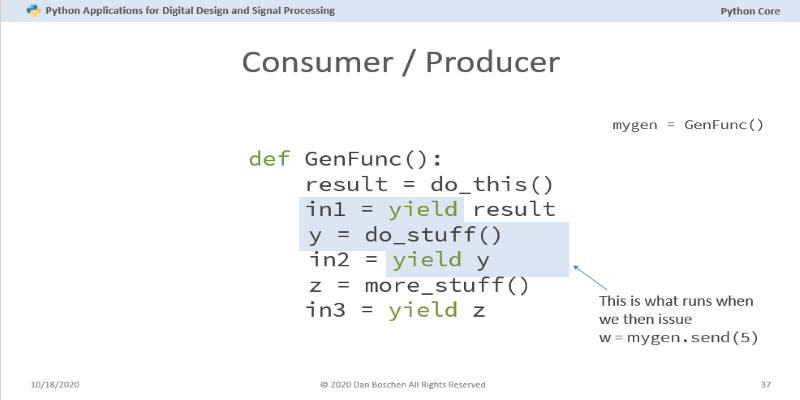
Curious about Python coroutines? Learn how they can improve your code efficiency by pausing tasks and running multiple functions concurrently without blocking
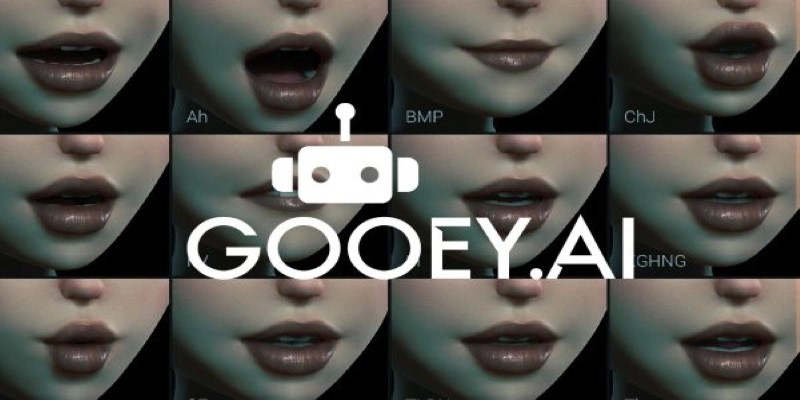
Ever wanted to make lip sync animations easily? Discover how Gooey AI simplifies the process, letting you create animated videos in minutes with just an image and audio

Struggling with synth patches or FX chains? Learn how ChatGPT can guide your sound design process inside any DAW, from beginner to pro level

Explore the various ways to access ChatGPT on your mobile, desktop, and through third-party integrations. Learn how to use this powerful tool no matter where you are or what device you’re using

Many organizations still lag in adopting AI due to reluctant leadership, fear of unexpected outcomes, and lack of expertise

Learn why businesses struggle with AIs: including costs, ethics and ROI, and 10 things they can do to maximize output.
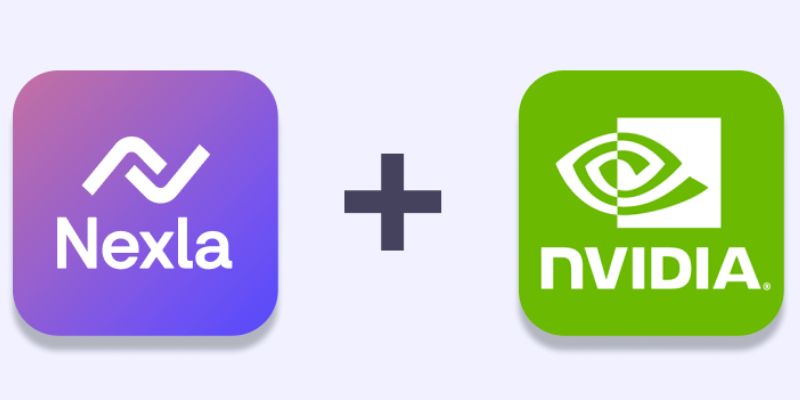
Nexla's Nvidia NIM integration allows scalable AI data pipelines and automated model deployment, boosting enterprise AI workflows

Learn the 10 best AI podcasts to follow in 2025 and stay updated with the latest trends, innovations, and expert insights.

Case study: How AI-driven SOC tech reduced alert fatigue, false positives, and response time while improving team performance

Knime enhances its analytics suite with new AI governance tools for secure, transparent, and responsible data-driven decisions